Ever started a purchase and quit because the checkout felt like a maze, or opened an app that was so smooth you finished your task before you even noticed? That frustration or effortless ease is UX in action.
UX Design (short for user experience design) is the practice of shaping products, services, and interfaces so people can achieve their goals easily, efficiently, and with satisfaction. It combines user research, structure, interaction design, and testing to make digital experiences useful, usable, and when done well, a little delightful.
Introduction to User Experience (UX) Design
At its core, user experience (UX) design is about crafting the entire journey a person has with a product, service, or company, not just what they see on a screen. It covers every touchpoint, from the first moment of awareness to the final interaction, ensuring that each step feels clear, effortless, and satisfying. Whether it’s navigating a website, using a mobile app, or engaging with customer support, UX is about making the overall experience as smooth and meaningful as possible.
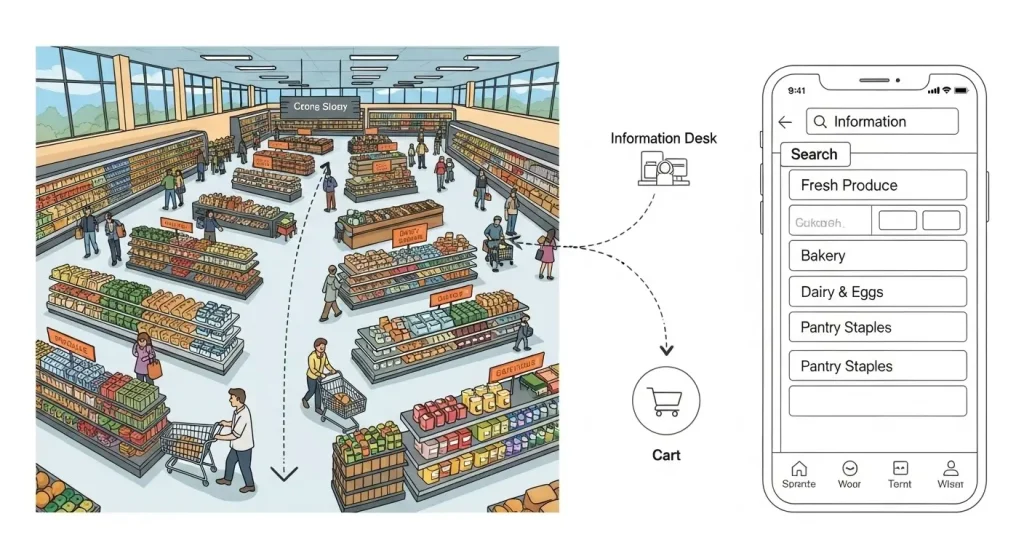
Defining UX Design: Beyond the Interface
Many people assume UX design is all about making screens look attractive, but it goes much deeper. While visual appeal matters, UX is primarily about how a product works, how intuitive it feels, and how it leaves the user feeling.
Think of it like designing a grocery store. The interface is the bright signage and neatly arranged shelves you see. UX, however, is the bigger picture, deciding where to place the entrance, ensuring aisles are wide enough, placing everyday items where they’re easy to find, and making checkout quick and painless. A well-designed store layout makes shopping efficient and pleasant; a well-designed digital experience does the same for your users.
Why UX Design Is Crucial for Business Success
Good UX isn’t just about keeping users happy; it directly affects the bottom line. When users find your product easy and enjoyable to use, they’re more likely to stay, recommend it to others, and choose you over competitors.
Key benefits of investing in UX include:
- Increased customer loyalty: Positive experiences build trust and long-term relationships.
- Higher conversion rates: A smooth journey encourages users to complete purchases or sign-ups.
- Reduced development costs: Identifying and fixing usability issues early saves time and money.
In short, great UX design turns casual visitors into loyal customers, and that’s good for both people and business.
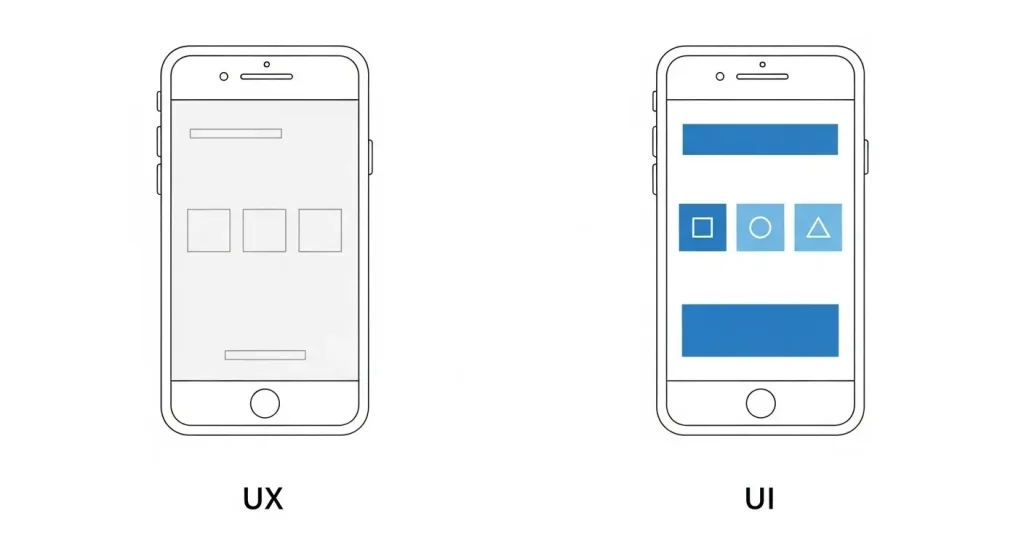
The Core Principles of Great UX Design
Great UX design is built on a set of guiding principles that help designers create products and services that truly work for people. These principles ensure that the experience is not only functional, but also inclusive, enjoyable, and memorable.
Usability: Is It Easy to Use?
Usability is the foundation of effective UX design. It’s about making sure a product is straightforward and intuitive, allowing users to complete tasks without confusion or frustration. A usable design minimizes the learning curve, reduces errors, and ensures that people can achieve their goals quickly. If users have to constantly guess what to do next, usability is lacking, and so is the overall experience.
Accessibility: Is It for Everyone?
Accessibility ensures that everyone, including people with disabilities, can use your product or service effectively. This could mean providing text alternatives for images, designing with sufficient color contrast, enabling keyboard navigation, or ensuring compatibility with screen readers.
The beauty of accessibility is that it doesn’t just help users with disabilities; it benefits everyone. Captions on videos help people in noisy environments, clear navigation supports users in a hurry, and scalable text assists those with smaller screens. In short, designing for accessibility is designing for all.
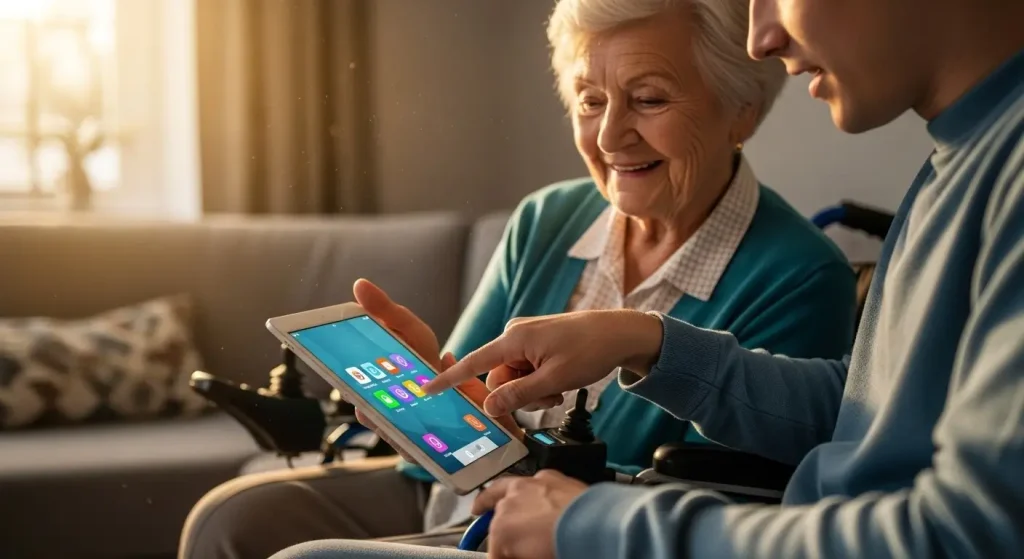
Desirability: Do People Want to Use It?
While functionality and accessibility are crucial, desirability is what makes users choose your product over another. This principle focuses on creating an emotional connection through aesthetics, tone, and brand personality. A desirable product feels engaging, looks appealing, and leaves users feeling good about their interaction.
When usability, accessibility, and desirability work together, you don’t just have a tool; you have an experience people genuinely enjoy and want to return to.
UX vs. UI Design: Clarifying the Confusion
In the digital world, UX design and UI design are two terms that often get mixed up. While they work hand-in-hand, they serve very different purposes, and understanding the difference is key to creating products that truly succeed.
At DGTech, we explain it simply: UX is how it works, UI is how it looks. Both must align for a seamless user experience.
What Is User Interface (UI) Design?
User interface design focuses on the visual elements of a product—buttons, icons, typography, and layout—that users interact with. While UI affects first impressions, UX design principles ensure those interactions feel smooth, intuitive, and satisfying.
How UX and UI Designers Collaborate
A UX designer’s role is to design the entire experience, mapping journeys, creating structure, and ensuring usability. A UI designer applies visual detail and branding to bring that plan to life.
- UX design is the skeleton, defining the structure and function.
- UI design is the skin, providing visual style and appeal.
When UX vs UI alignment is done right, the importance of UX design becomes clear: higher user satisfaction, increased conversions, and long-term brand loyalty.
A Look Inside the UX Design Process
The UX design process is a step-by-step workflow that turns an idea into a usable, useful product. It’s rarely strictly linear. Teams often loop back between stages, but the steps below capture the typical journey from discovery to delivery and continuous improvement.

Step 1: User Research and Empathy
Good user experience design starts with listening. In this phase, the team seeks to understand real users, their context, goals, and pain points. Key activities include:
- Stakeholder interviews, user interviews, and surveys.
- Analytics review and contextual observation.
- Creating user personas, empathy maps, and journey maps (these visualise motivations and pain points).
This stage answers what a UX designer does early on: gather evidence, define user needs, and form hypotheses that guide the rest of the project.
Step 2: Ideation and Wireframing
With research insights in hand, designers ideate solutions and translate ideas into structure. Typical outputs are:
- Sketches and low-fidelity wireframes that show layout and hierarchy.
- Information architecture and user flows that map how people move through the product.
- Clickable prototypes (mid/high-fidelity) used to simulate interactions before development.
Wireframes and prototypes let teams test concepts quickly and cheaply, a core part of a sound UX design process.
Step 3: Usability Testing and Validation
Testing with real users reveals where the design succeeds or fails. Important methods and metrics include:
- Moderated and unmoderated usability tests, A/B tests, and guerrilla testing.
- Success rate, time on task, error rate, and qualitative user feedback (e.g., SUS, comments).
- Iterating designs based on findings to remove friction and improve clarity.
This validation step demonstrates the importance of UX design; catching usability problems early saves development time and improves outcomes.
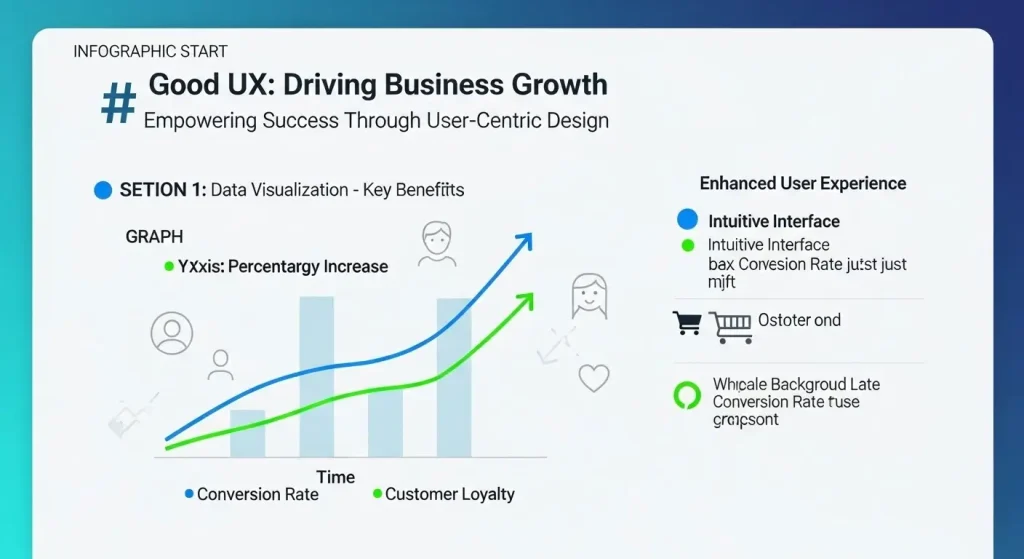
Step 4: Implementation and Iteration
Design hands off to development, but UX doesn’t stop at launch. This phase focuses on execution and continuous improvement:
- Collaborating closely with developers, QA, and product managers during build.
- Monitoring real-world behaviour with analytics, heatmaps, and user feedback.
- Iterating, refining features based on data and ongoing user insights.
At DGTech, we follow a continuous improvement mindset, launching with intention, gathering real user insights, and refining at every stage. This ongoing loop of research → design → test → iterate ensures products consistently meet user needs while delivering measurable business value.
The Daily Life of a UX Designer
Many wonder, “What does a UX designer actually do?” While the specifics can vary from project to project, the role consistently centers on understanding users, crafting effective solutions, and collaborating with teams to turn those ideas into real, functional experiences.
Key Responsibilities and Tasks
A UX designer’s work blends research, creativity, and collaboration. Common tasks include:
- Conducting user interviews and surveys to gather insights about needs and pain points.
- Creating flowcharts, site maps, and user journey maps to visualise navigation and decision-making.
- Building wireframes and interactive prototypes to test ideas before development.
- Collaborating with developers and product managers to ensure the design vision is implemented accurately.
- Running usability tests to validate solutions and find areas for improvement.

Conclusion: The Future of User-Centric Design
In today’s fast-paced digital world, UX design isn’t just a trend; it’s the foundation of creating meaningful, user-centered experiences. From understanding user needs and applying UX design principles, to distinguishing UX vs UI and following a clear UX design process, we’ve seen how thoughtful design impacts both users and businesses.
As technology evolves, so will the tools and methods of user experience design. Future trends such as AI-assisted UX and voice user interfaces (VUI) will open new possibilities for creating even more personalised, seamless, and intuitive experiences.
Investing in great UX today ensures your product remains relevant and competitive tomorrow.
FAQ
- What are the 5 key principles of UX design?The five core principles are: clarity, consistency, feedback, efficiency, and accessibility.
- What does a UX designer do daily?A UX designer researches user needs, creates wireframes and prototypes, tests designs with users, and collaborates with developers to refine the product.
- What is the difference between UX and UI design?UX design focuses on the overall experience and functionality, while UI design focuses on the visual and interactive elements.
- Why is UX important for business?Good UX increases customer satisfaction, improves conversion rates, reduces development costs, and strengthens brand loyalty.
- What are the main steps in the UX design process?The typical process includes user research, ideation and wireframing, usability testing, and ongoing implementation and iteration.

