If you’ve ever asked, What’s the difference between UX and UI? you’re not alone. These two terms, user experience design (UX) and user interface design (UI), are often used interchangeably, even though they refer to different aspects of product design.
Think of it like dining at a restaurant. UX encompasses your entire experience: from making a reservation, being greeted by the host, enjoying the meal, to paying the bill and leaving satisfied. UI, however, is everything you see and interact with visually, the menu layout, the table setting, the lighting, and how your food is plated.
Both UX and UI are crucial for creating successful digital products, but they serve distinct purposes. In this article, we’ll clearly define what UX and UI are, explore their differences, and explain why understanding both is essential for building websites, apps, and digital platforms that truly serve users.
Decoding User Experience (UX): The Science of Feeling
User experience (UX) design is all about how a person feels when interacting with a product or service. It’s a human-first approach that goes far beyond visuals, it considers the entire journey a user takes, from the moment they land on a website or open an app, to the final interaction.
Good UX design ensures that every step in that journey is smooth, intuitive, and enjoyable. It focuses on creating products that are functional, reliable, and usable, while also leaving a lasting positive impression. At its core, UX is about making things feel right, because when users are frustrated or confused, they leave.
While UI deals with how a product looks, UX is concerned with how it works and feels.
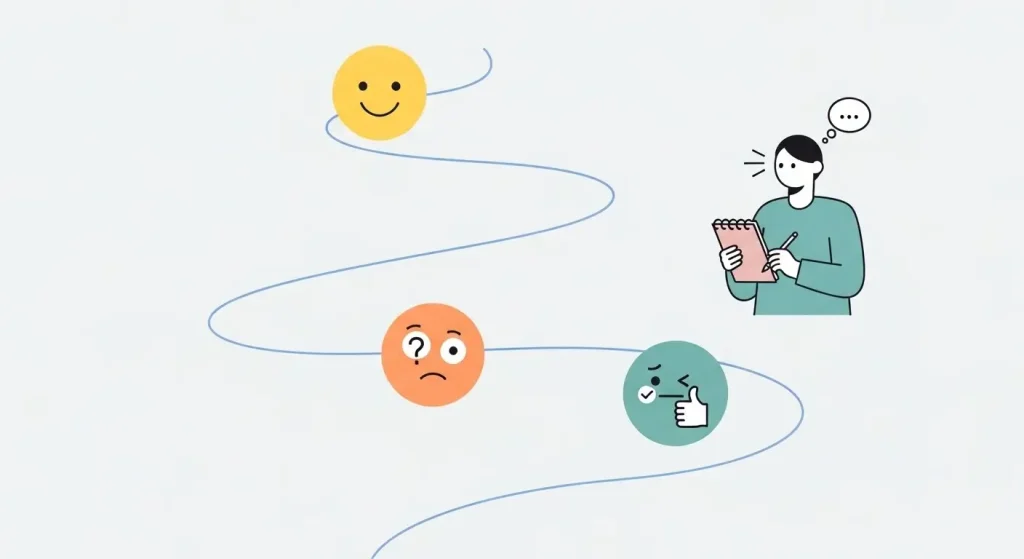
The Core Goal of UX Design
The primary goal of UX design is to solve a user’s problem as efficiently and satisfyingly as possible. A well-designed experience meets business goals by ensuring users can navigate and engage with the product easily.
Key objectives of UX design include:
- Enhancing user satisfaction: Ensuring the experience feels rewarding and smooth.
- Improving usability: Making the interface easy to learn and use.
- Ensuring accessibility: Designing for all users, including those with disabilities.
- Creating logical flow: Helping users move through a product without confusion or frustration.
A thoughtful UX design process results in increased engagement, higher conversion rates, and greater customer loyalty.
Key Responsibilities of a UX Designer
A UX designer focuses on research, structure, and testing to create seamless user journeys. Here are the key responsibilities:
- User Research: Understanding user needs, behaviors, and pain points through interviews, surveys, and data analysis.
- Persona Creation: Developing fictional representations of target users to guide design decisions.
- Information Architecture (IA): Structuring content and navigation in a way that makes sense to users.
- Wireframing: Creating low-fidelity visual layouts that map out the basic structure of a page or screen.
- Prototyping: Building interactive mockups to test functionality and user flows before development.
- Usability Testing: Gathering feedback from real users to identify friction points and areas for improvement.
By handling these tasks, UX designers ensure that a product is not only usable but also meaningful and delightful to interact with.
Understanding User Interface (UI): The Art of a Great First Impression
User Interface (UI) design is the visual and interactive layer of a digital product. While UX focuses on the overall experience, UI design shapes how the product looks and feels to the eye.
It includes everything users see on a screen, such as buttons, text, colors, images, sliders, forms, and even micro-animations. UI design is where a brand’s personality and visual identity come to life, and it plays a crucial role in shaping the user’s first impression.
In short, UI is about designing intuitive, visually appealing interfaces that enhance the user’s journey (crafted by UX) and make it more enjoyable and engaging.
The Core Goal of UI Design
The main goal of user interface design is to develop an interface that is both visually appealing and functional while maintaining consistency. A well-designed UI:
- Guides the user visually along the path created by the UX design.
- Improves usability with clear and uniform design elements.
- Fosters trust and emotional engagement through branding and refinement.
UI is where design meets interaction, where beauty supports usability.

Key Responsibilities of a UI Designer
A UI designer translates UX insights into pixel-perfect visuals and interactions that resonate with users. Here are their core tasks:
- Visual Design: Applying color theory, typography, and graphic design principles to create a cohesive and attractive look.
- Layout Design: Structuring elements on the screen to ensure clarity, balance, and logical flow.
- Interactive Elements: Designing and refining buttons, forms, toggles, sliders, menus, and other interface components.
- Style Guide Creation: Developing UI kits and design systems to ensure consistency across all screens and platforms.
- Ensuring Brand Consistency: Reflecting the brand’s identity in every visual element to reinforce recognition and trust.
While UX makes the product usable, UI makes it beautiful and intuitive.
UX vs. UI: The 6 Key Differences
Although UX and UI design work hand-in-hand, they have distinct goals, methods, and deliverables. Understanding their differences helps businesses invest in the right skills and tools to improve both functionality and aesthetics.
Here are six fundamental differences between user experience design and user interface design, explained side-by-side for maximum clarity.
1. Focus: The Journey vs The Surface
UX Design is all about the user’s journey, how users feel as they interact with a product from start to finish. It focuses on flow, logic, accessibility, and solving real problems.
UI Design deals with the visual surface, how each screen looks and responds. It focuses on color schemes, layout, typography, and design consistency.
2. Process: Analytical vs Artistic
UX design relies heavily on research, logic, and user data. It’s about understanding problems, testing solutions, and iterating to improve usability and satisfaction.
UI design is more visual and creative, involving design theory, aesthetics, and branding to create interfaces that not only look good but also feel familiar and intuitive.
UX is built on strategy. UI brings the strategy to life visually.
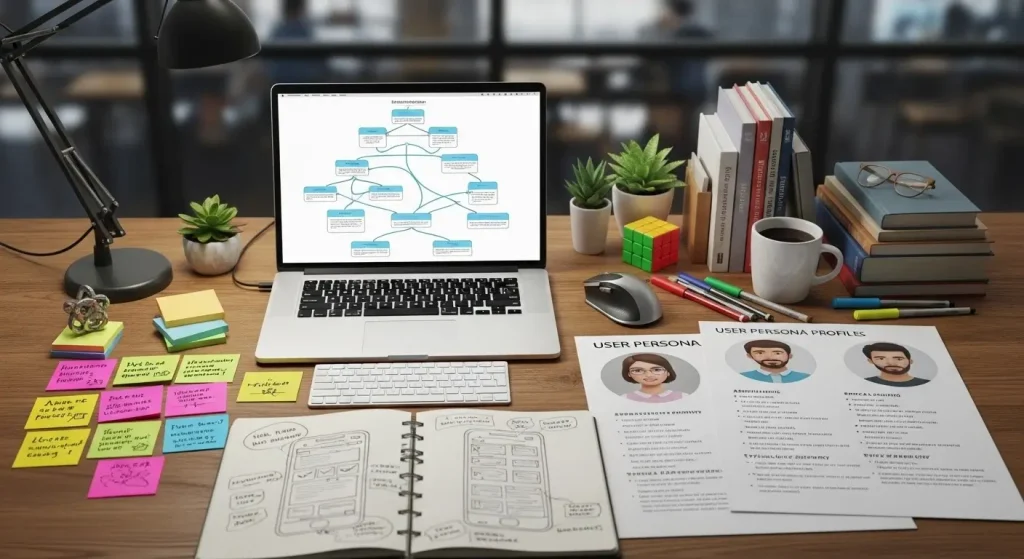
3. Scope: Big Picture vs Finer Details
UX covers the big picture, the complete framework of how users interact with the product. It defines user flows, navigation, and the functional structure.
UI handles the detailed design of each screen, such as where buttons are placed, how forms look, and how interactions feel.
UX maps the road. UI paints the signs and landscapes.
4. Tools of the Trade
UX designers use tools like Balsamiq, UXPin, Miro, UserTesting, or Hotjar to conduct research, create wireframes, and test usability.
UI designers work with Figma, Sketch, Adobe XD, and Illustrator to design high-fidelity visuals and interactive components.
Shared tools like Figma and Adobe XD are used by both, fostering collaboration between UX and UI teams.
Different tools, but increasingly collaborative ecosystems.
5. Thinking: Divergent vs Convergent
UX design often involves divergent thinking, exploring multiple solutions, ideating freely, and testing different user paths to discover what works best.
UI design uses convergent thinking, narrowing down those ideas into one cohesive, consistent, and polished interface.
UX explores the possibilities. UI refines them into a finished product.
6. Outcome: A Usable Product vs A Beautiful Product
The success of UX is measured by how well users can accomplish their goals, how satisfied they feel, and how frictionless the experience is.
The success of UI is judged by how visually pleasing, consistent, and on-brand the design appears across all screens and devices.
UX answers: Can users do what they need? UI answers: Do they enjoy doing it?
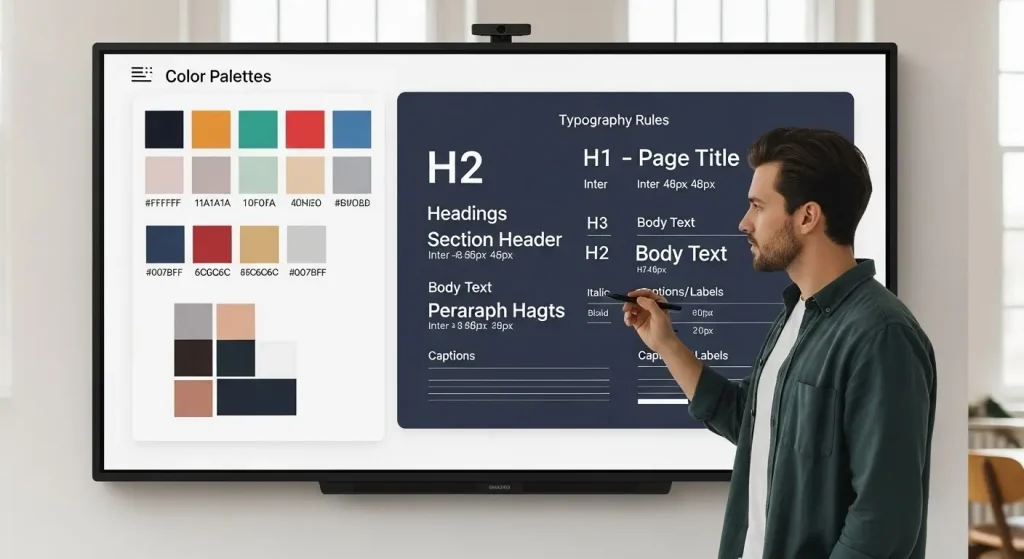
Better Together: How UX and UI Create a Seamless Experience
While UX and UI are distinct in function, they are inseparable in practice. You can’t build a great digital product with one and neglect the other; both must work together to deliver a smooth, intuitive, and visually engaging experience.
Imagine building a house. UX design is like the architectural plan; it defines the layout, structure, and how people will move through the space. UI design is the interior design; it brings personality, color, and style, making the space not just usable but enjoyable to be in.
Here’s how they collaborate in real-world projects:
- UX designers start by understanding the users and mapping out the journey through wireframes and user flows.
- UI designers then take those wireframes and create visually polished mockups—adding brand colors, typography, icons, and interactions.
- Together, they test and refine the product to ensure both functionality (user experience) and aesthetics (user interface) are aligned.
A beautiful user interface design won’t save a product with a poor user experience—users will be frustrated, confused, and likely won’t return. On the other hand, a strong UX can also fall flat if the user interface lacks visual clarity, consistency, or appeal.
Success lies in balance: UX ensures the product works; UI ensures users enjoy using it.
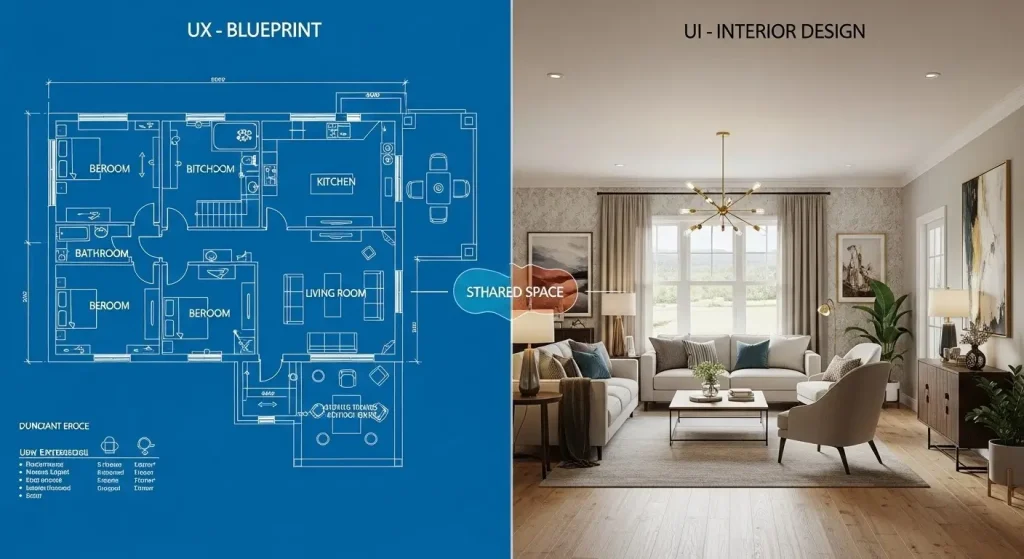
Why This Distinction Is Crucial for Success
Understanding the difference between UX and UI design isn’t just about design terminology; it has real implications for business success and individual career growth.
Whether you’re a startup founder, marketing lead, or aspiring designer, knowing how these disciplines differ (and work together) empowers you to make smarter decisions, build better products, and unlock greater results.
For Your Business
Hiring the right expertise at the right stage is critical. Confusing user experience design with user interface design can lead to mismatched expectations, wasted resources, or poor product outcomes.
Here’s why it matters:
- Better team collaboration: When you know the distinction, you can build teams with complementary skills.
- Stronger products: Investing in both UX and UI ensures your digital product is not only functional but also visually compelling.
- Higher user retention: A product that works well and looks good encourages users to stay longer and return.
- Increased ROI: A well-designed product converts better, reduces support costs, and strengthens brand trust.
When businesses align UX and UI properly, the result is a seamless, successful user experience.
For Your Career
If you’re exploring a career in digital design, understanding the difference between UX and UI can help you choose a path that matches your strengths and interests.
Choose UX design if you’re analytical, empathetic, love solving problems, and enjoy researching user behavior and improving flow.
Choose UI design if you’re creative, detail-oriented, and passionate about visual design, layout, typography, and branding.
By focusing your skills accordingly, you’ll not only become a more effective designer, you’ll also become more valuable to employers looking to build complete design teams.
Specializing in either UX or UI or gaining proficiency in both can open doors to rewarding, high-demand roles in tech and design.
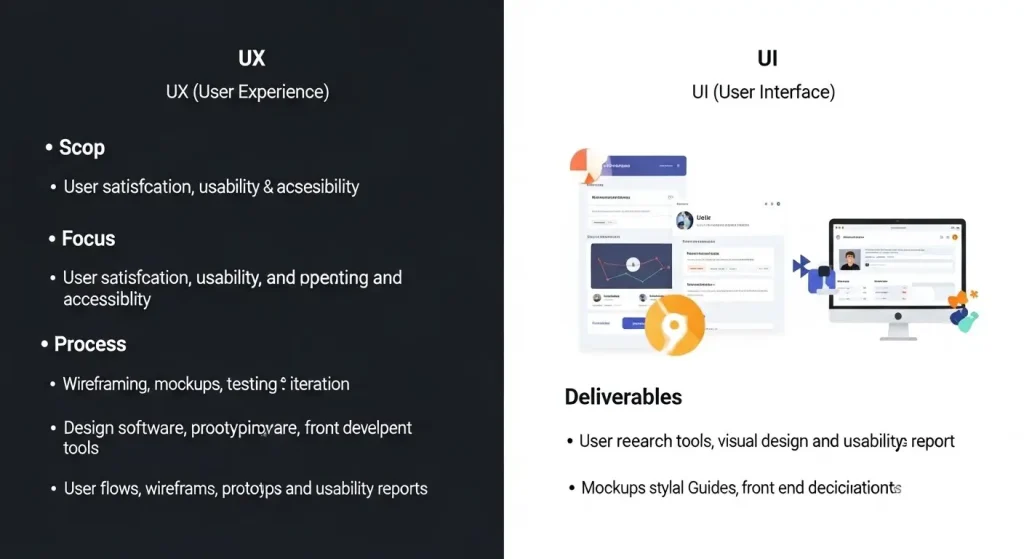
Conclusion: Two Essential Pillars of Product Design
In today’s digital landscape, distinguishing between user experience (UX) and user interface (UI) is not just a matter of terminology it’s a foundation for creating successful digital products.
While UX focuses on the functionality, structure, and overall flow of a product, UI concentrates on its visual appeal, consistency, and interactive elements. Each plays a distinct yet complementary role.
Together, they ensure that a product is not only intuitive and efficient but also visually engaging, emotionally resonant, and aligned with user expectations.
Recognizing the importance of both disciplines, and how they work in tandem enables businesses to build stronger digital experiences and empowers designers to create solutions that are both functional and delightful.

